In this post we discuss how to Activate Auto Call Recording in Vivo T2x 5g new model. After complete process your all calls are automatic recorded and where you find these recording audio.
What is Auto Call Recording in Vivo T2x 5g
Vivo smartphone manufacturer are offers a feature known as “Auto Call Recording” on some of its Android smartphones. Vivo released recently a good looking smartphone vivo T2x 5g. In this device Auto Call Recording is a built-in feature that allows users to automatically record phone calls. When you enable Auto Call Recording on your Vivo T2x 5g smartphone, the device will automatically record all incoming and outgoing phone calls without the need for manual intervention and Recorded calls are usually saved in a specific folder on your phone’s internal storage. You can access these recordings through the phone’s dealer app.
Fix Sim Contact Not Showing Problem in Vivo T2x 5g
How to Activate Record Calls Automatically in Vivo T2x 5g
Here are few general steps to activate automatic call recording on Vivo T2x 5g device:
Process:>
(1) Open the Phone App: Go to main menu and open “Phone app”.

(2) Look for the three dot options in right side upper the phone dial screen.

(3) In screen appears in 3 option select middle option “Setting” .
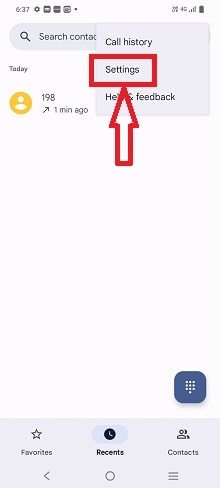
(4) In screen appears “Call Recording” select this.
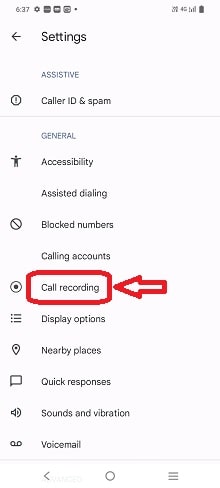
(5) Then click this button that show in below image and active the call recording setting.
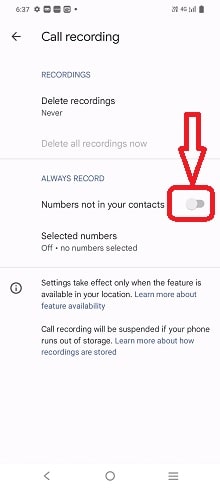
After these steps complete your device automatically call recording is activate, those no are not saved in contact. If want to deactivated this setting please follow below instructions.
How to Deactivated Automatically call Recording in Vivo T2x 5g
(1) Go to main menu and open “Phone app”.
(2) Look for the three dot options in right side upper the phone dial screen tap it.
(3) In screen appears in 3 option select middle option “Setting” .
(4) In screen appears “Call Recording” select this.
(5) Then click this button that show in “Numbers not in your contact” right side.
