In this post we know how to fix sim contact not showing problem in vivo t2x 5g model. below we gave some simply steps below so follow instructions carefully.
What is Sim Contact Not Showing Problem in Vivo T2x 5g
The “SIM Contact Not Showing” problem in a Vivo T2x 5G are refers to the issue where contacts stored on your SIM card but contact are not displaying in your phone’s contact list. This issue can be frustrating, but it can usually be resolved with some easy steps. in some cases ensure that your SIM card is properly inserted into the SIM card slot. It should securely positioned, and the contacts on the SIM card should be clean and undamaged. but this issue is not a serious issue if you follow some steps problem will be resolve.
auto call recording in Moto G84 5g
How to Solve Vivo T2x 5g Contact Not Showing Problem
If you’re facing a “Contact Not Showing” problem on your Vivo T2x 5g, your contacts are not showing in your contact list, you can try the following steps to fix the issue:
Process:-
(1) Open contact App: Go to main menu and open contact app.
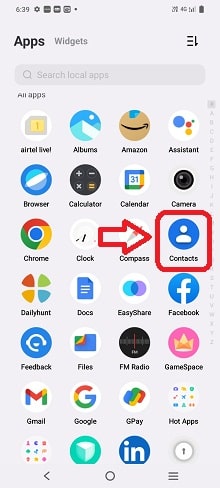
(2) Fix & Manage: Then tap on below right side “Fix & Manage” Option.

(4) Import from Sim: Then appear in screen “Import from sim” option tap it.
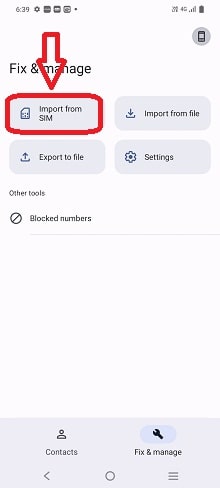
(4) Import: After that show all sim contact in screen then select all contact and click on “Import”.
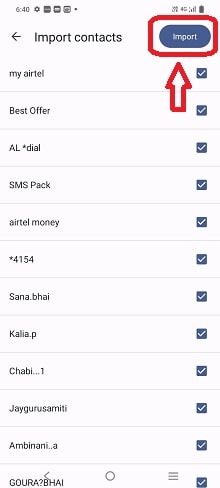
AfterThen in your device all contact will be show, If problem not solve then follow second option.
Vivo T2x 5g Contact Setting
If you are facing all contact not showing up on your Vivo T2x 5g mobile and you have already follow top instruction then you can try the following solutions:
Restart your phone:
Sometimes a simple restart can solve the issue. Hold down the power button, select “Restart”, and If problem no solve follow below.
Clear cache and data of Contacts app:
(1) Go to “Settings” app
(2) Then go to “Apps & notifications”
(3) Then select “App info”
(4) Then go to select “Contacts”
(5) Tap on “Storage & cache” and then select “Clear storage” and “Clear cache”.
This will erase all the data and settings of the Contacts app, so make sure to back up your contacts before doing this.
Update your phone:
Make sure that your Vivo T2x 5g is running the latest software update.
(1) First of all Go to “Settings”
(2) Then Go “System”
(3) Then select “Software update”
(4) And then “Download and install”.
If none of these solutions work, you can try resetting your phone to its factory settings.
Factory Reset setting:
(1) Go to “Settings”
(2) Then go “System Setting”
(3) Then click “Back up and Reset”
(4) Then “Erase all data” and put your screen lock password.
make sure to backup all important data before doing so, as it will erase all data on your phone. After all complete if problem not solve visit nearest Realme service center.
