This post you will know How to Turn Off and Restart Moto G84 5g. below we guide you how you turn off your device please follow below instructions carefully.
How you Fix Moto G84 5g Turn Off Problem:
If your Moto G84 5G is experiencing issues where you won’t turn off your device, there could be several potential causes for the problem. Here are some troubleshooting steps you can try to fix the issue:
Steps:
- Press and hold the Power button and the Volume Up button together.
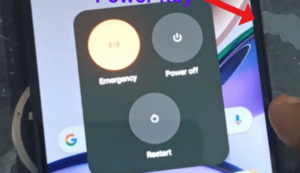
- When the “Power off” option appears, press and hold it. Then device will shutdown.
- If you want restart your device then click “Reboot” message appears.
Read also: Moto G84 5g Auto Call Recording
If your power key or volume key not work
- If Your Power Key or Volume Key Not Work then you need to swipe below you notification bar then appear Power Symbol.
ou notification bar then appear Power Symbol.
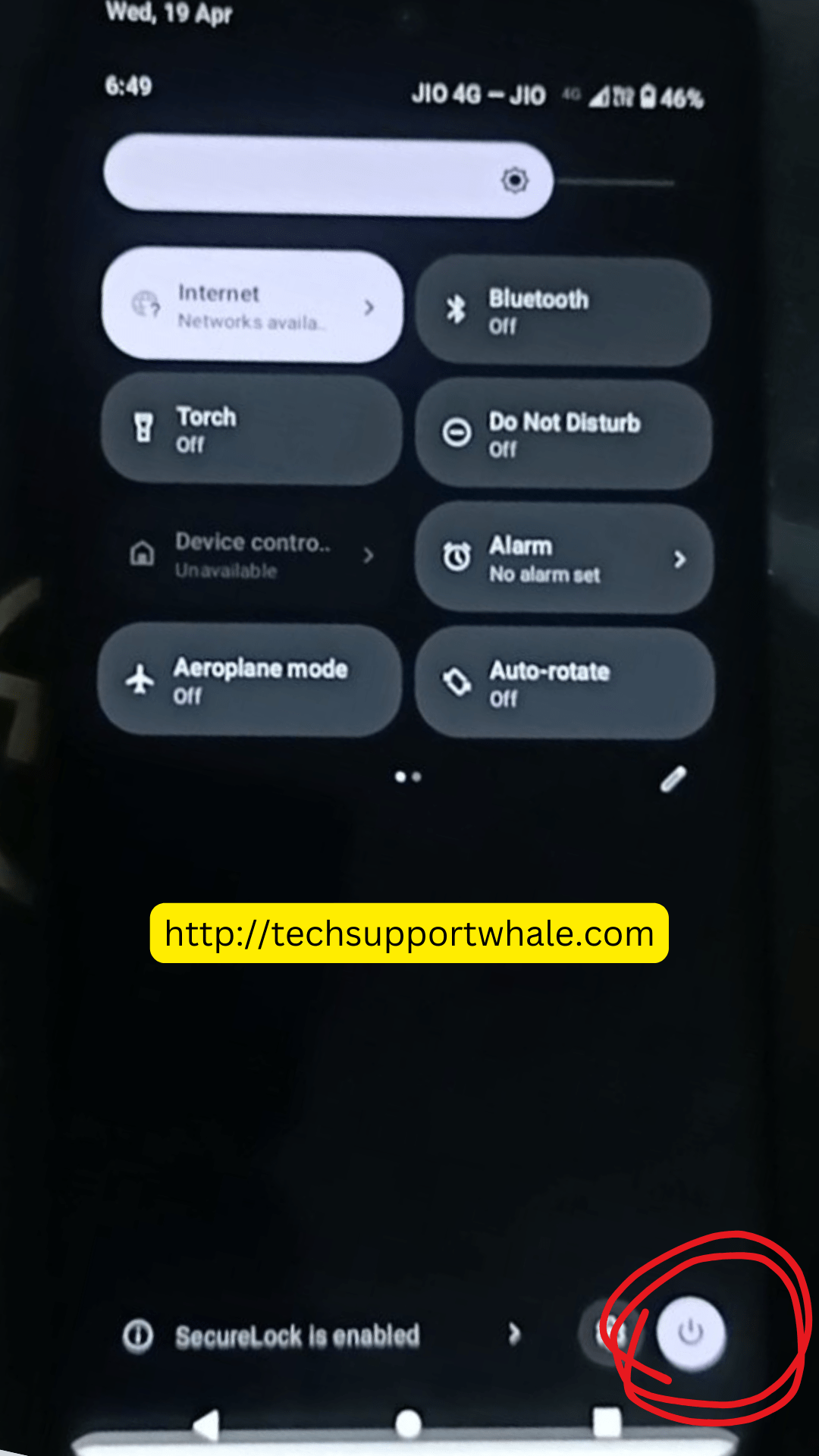
(2) Then click the power icon and you seen three option like Power Off, Restart and Emergency.
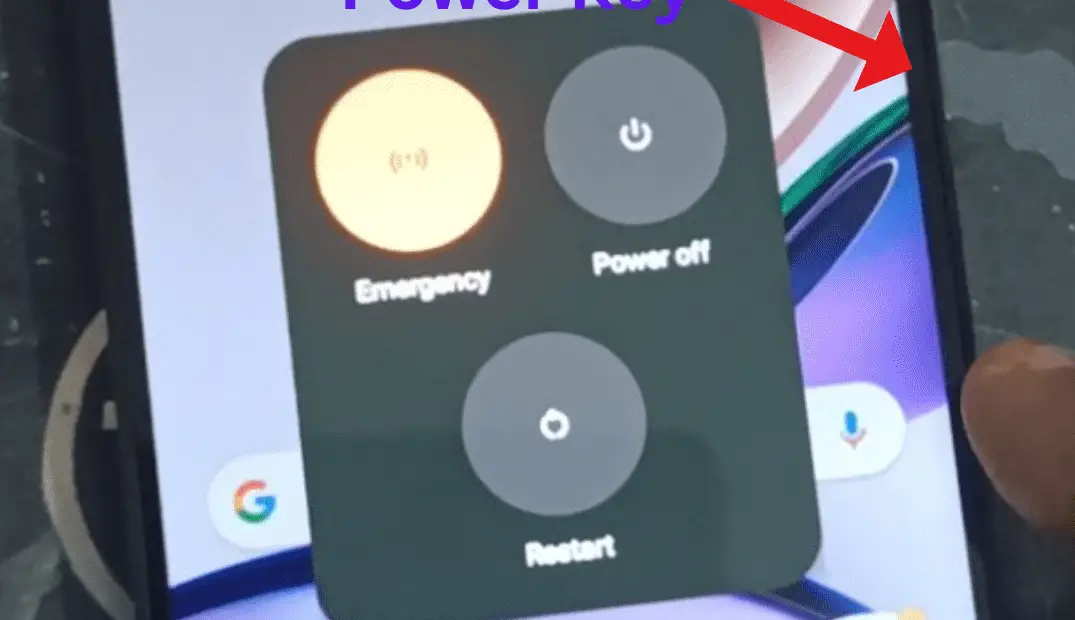
(3) Then select what you want.
Update Software:
If facing you same Problem Ensure that your phone’s software is up to date. Manufacturers often release software updates to fix bugs and improve stability. To check for updates:
- Go to Settings.
- Scroll down and select “System.”
- Tap “Software update” or “System updates.”
- If an update is available, follow the on-screen instructions to install it.
Factory Reset:
If none of the above steps work and you’re still experiencing issues, you may need to perform a factory reset. This will erase all data on your phone, so make sure to back
Thank You
~Visit Again~
