If you are a developer and using Visual Studio 2008, 2010 or even any version, you may face the error quite often while building the code.
mt.exe : general error c101008d: Failed to write the updated manifest to the resource of file "zzzz.exe". Access is Denied.
The “general error c101008d” in Visual Studio occurs when your antivirus locks the exe file for scanning and Visual Studio cannot write the manifest file into the exe. This happens as a post-action after building the exe. To fix the error, either you add the project output location to your exclusion list of your antivirus, or disable the antivirus temporarily.
Let’s deep dive into the steps how you can fix this error in Visual Studio.
Ask yourself if the manifest file is required for your exe file. If no, then you need to disable the generation of manifest file in your project settings. Here are the steps to do so-
- Open the Visual Studio project.
- Right-click on the project and go to Properties.
- Under the Linker section, select Manifest File.
- Choose No (/MANIFEST:NO) for the “Generate Manifest” field.
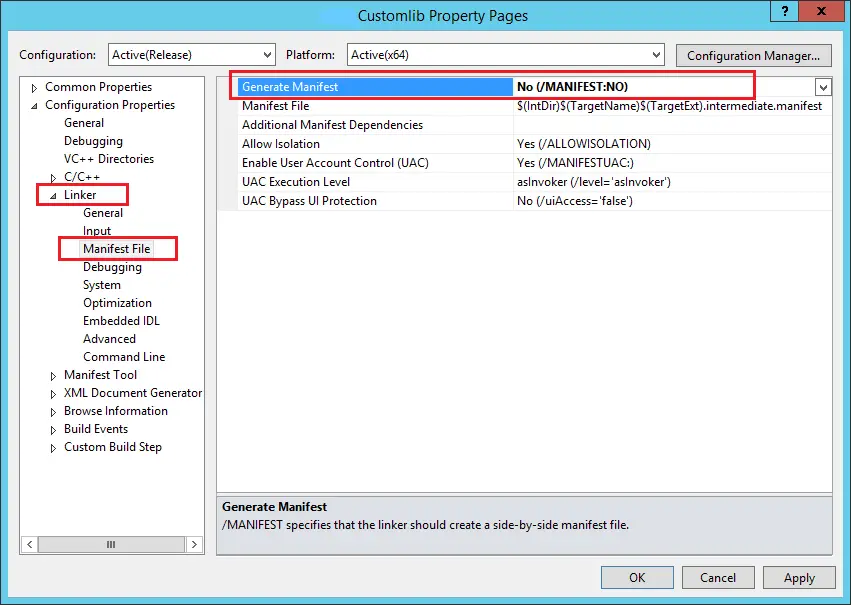
- Click on OK to save the settings.
That’s it. The mt.exe error will not appear no matter if your antivirus is blocking or not.
If you need the Manifest file attached to the exe, then you must add the project output location i.e. the DEBUG and the RELEASE folder under the exclusion list of your antivirus. In this way, the antivirus will not scan the exe and the manifest file can be written in the exe immediately after building.
Another option can be; you can disable the anti-virus temporarily and build the project. This is a challenge if you are working in an IT company where you have limited access over the anti-virus.
If you have performed the above steps, try to build the project now. The error will not appear.
This is everything you need to know in order to fix “mt.exe : general error c101008d: Failed to write the updated manifest to the resource of file” error. Do let us know if you are able to fix the error in Visual Studio and let us know in the comments in case you are facing challenges.
Other resources to fix Visual Studio errors:
1. fatal error LNK1221: a subsystem can’t be inferred and must be defined
2. fatal error LNK1561: entry point must be defined in Visual Studio
