This post we discuss how to activate Dual Tap to Wake Screen in Redmi 12 model. this setting help you if your mobile screen is off then you can try to dual tap on your screen after that device screen is on, below given some simply steps please follow it.
What is Dual Tap to Screen On Setting in Redmi 12
Xiaomi device “Dual Tap to Screen On” typically option to a feature where you can double-tap the screen to wake the device from sleep or turn the screen on without pressing the physical power button. This is a common feature in many Android smartphones, including those from Redmi 12 series. However, if you are looking to implement a similar functionality where you can wake up your screen by double tapping it, you have need to use third-party apps or custom ROMs since this feature may not be naively available.
Auto call recording in redmi 12
Call waiting activate in redmi 12
Redmi 12 Dual Tap to Screen on Activate Process
This function allow to after activation to wake up the screen of our redmi 12 with a double click on it. you can follow these general steps to activate it:
(1) Open Setting: Go to main menu and open “Setting”.

(2) Screen Lock: Scroll down setting and tap on “Screen lock” option.

(3) Then in 3 no you will see “Double tap to wake or turn off screen when device is locked” option then click on right side on button then the on button is blue color show.
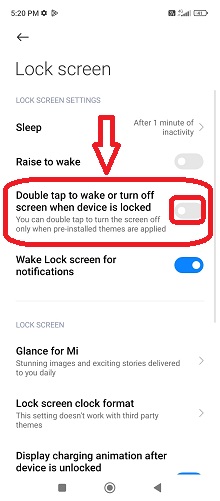
After set these steps in your device dual tap to wake screen will be turn on successfully.
How to Turn off Dual tap to Screen on Setting in Redmi 12
If you have enabled the “Dual Tap to wake Screen” setting on your Redmi 12 and would like to turn it off, follow these general steps:
(1) Open Settings: Access the settings on your Redmi 12 by swiping down from the top of the screen and tapping the gear-shaped icon in the top right corner, or by finding the “Settings” app in your app drawer and tapping on it.
(2) Find Lock screen: Look for options you see screen lock option then tap it.
(3) Disable Dual Tap to Wake Screen: Within the lock screen settings, show the option that in 3 no line “Dual Tap to wake screen ” or similar feature. It should be a toggle switch or an option you can turn off.
