If you have installed Avast antivirus on your computer and are trying to build your code using the Visual Studio application, then it is no wonder to run into problems while building your code.
The Avast antivirus interrupts the code build and shows a pop-up message on the screen regarding the newly created .exe file by the Visual Studio. This message pop’s up every time you build your code and is very frustrating.
Reason:
The Avast antivirus is trying to protect your computer from any unwanted exe files which may harm your computer. Of course, you are creating the exe file using Visual Studio for your use but how Avast will know about this? You need to inform Avast to exclude Visual Studio projects while scanning.
To stop Avast antivirus from scanning visual studio, you need to add exceptions in order to exclude specific files, folders, or websites from scanning. In this case, exclude the Visual Studio project folder to get rid of the pop-up.
Here are the steps to do so.
Steps to stop Avast from scanning visual studio:
- Go to search box in the Windows. Search and open Avast Antivirus.
- Go to Menu option and click on Settings.
- Under the General Section and Exception tab, click on “ADD EXCEPTION”.
- Enter the path up to the projects folder of visual studio. So it will exclude all visual projects from scanning.
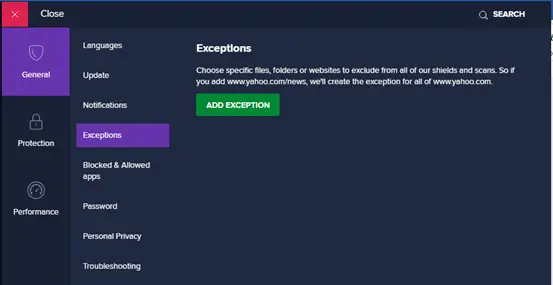
Note: If you want to exclude only specific project then give path up to that project folder.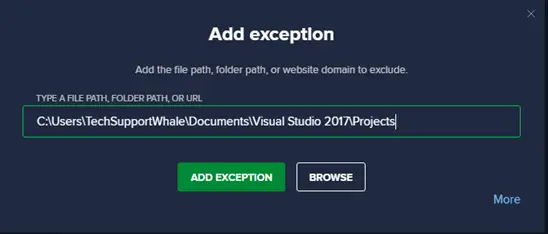
- Folder path gets added into the exception section of the Avast.
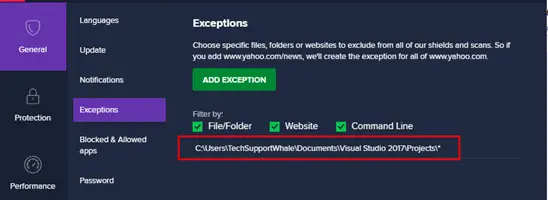
Final words:
That’s it. This is how you can stop Avast antivirus from scanning Visual Studio project files, especially the newly created exe file. Do share your experience or if you are facing any challenges in the comment section and we will try our best to provide you with a proper solution.
Cheers !!!
Other Visual Studio errors:
1. fatal error LNK1221: a subsystem can’t be inferred and must be defined
2. mt.exe : general error c101008d: Failed to write the updated manifest to the resource of file
3. fatal error LNK1561: entry point must be defined in Visual Studio

thanks
Thank you