Have you ever wondered which version of Internet Explorer are you using? 64 bit or 32 bit? Checking the Internet Explorer bit version is required if the application that you are running is specifically designed for a specific IE bit version. In this article, you will know how you can check Internet Explorer bit version.
Here is how you can check if Internet Explorer 32 bit or 64 bit:
How to check Internet Explorer bit version:
- If you have IE shortcut on the desktop, right-click on it and then go to ‘Properties’.
- If not, press the Windows button and search Internet Explorer.
- Right-click on the application and “Open file location”.
- Right-click on the Internet Explorer shortcut and go to properties.
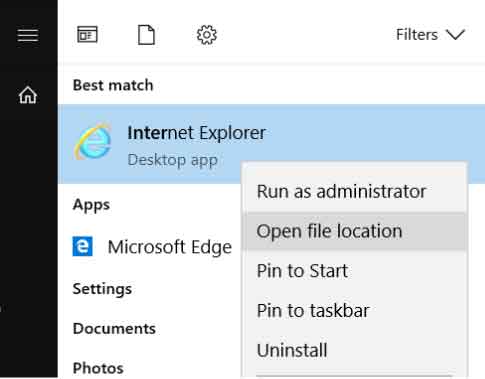
If the ‘Target’ in ‘iexplorer Properties’ is “C:\Program Files (x86)\Internet Explorer\iexplore.exe”, then the IE is 32 bit.
If ‘Target’ is “C:\Program Files\Internet Explorer\iexplore.exe” then the IE is 64 bit.
I hope this article helped you in finding out the Internet Explorer bit version.
Other articles related to Internet Explorer:
DocSecrets Review: A Google Docs Add-On
In the older version of Windows (Windows 7, Windows Vista, Windows 8) running Internet Explorer, it was easy to find out the bit version of Internet Explorer. But in Windows 10, if you check “About Internet Explorer”, there is no data related to the bit version whether it is 64 bit or 32 bit. But you can have a basic perspective in mind that a 64 bit Windows is having the 64 bit Internet Explorer and similarly a 32 bit Windows is loaded with 32 bit Internet Explorer installed on it as part of the operating system package; unless you uninstall and reinstall a different version of IE on your computer.
Why you need to know the IE bit version:
While running any application, be it a browser game or any other application, the application should support running on both 32 bit and 64 bit of the browser. If not, then the application bit version and the browser bit version should match in order to work properly. On top of that, the bit version of Internet Explorer and the Java should be same for a web client to function properly.
Happy Learning 🙂
