JPG and JPEG are two common image formats and are widely used. But, have you ever wondered “what is the difference between jpg and jpeg“, “is jpg the same as jpeg“?
Let’s understand JPG vs JPEG format in detail.
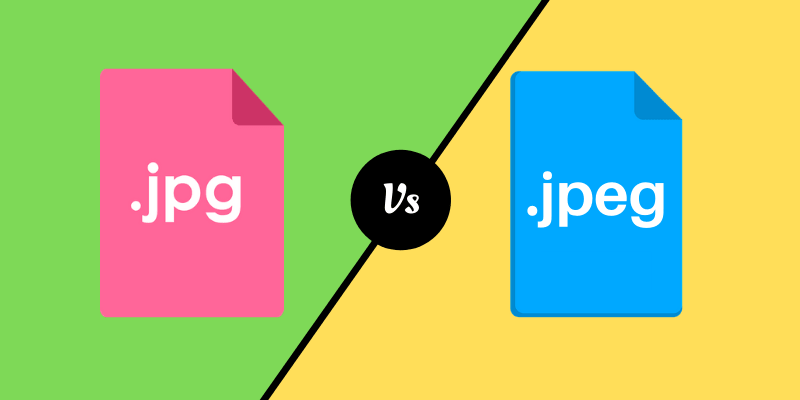
What is JPEG?
- JPEG stands for ‘Joint Photographic Experts Group’; a group formed in 1986 responsible for creating the standard of JPEG format.
- It is one of the formats or an extension for storing images
- It is known for its lossy compression for digital images.
- The basis of image compression in JPEG is the Discrete Cosine Transform (DCT).
- JPEG files are stored in a specific format called JFIF (JPEG File Interchangeable Format), this enables you to move the files from one device to another device easily.
- Lossy compression in JPEG results in poor image quality but in turn, provides better space management as it saves a lot of space.
- The compression ratio ranges from 2:1 to 144:1.
- JPEG/JFIF supports a maximum of 65,535×65,535 pixels image size.
- JPEG images can be stored in different file formats such as .jpg, .jpeg, .jpe, .jif, .jfif, .jfi
- Internet media type or MIME type is image/jpeg.
- Some advanced formats of JPEG used for better compression ratio and image management are ‘JPEG XT’, ‘JPEG XL’.
JPG vs JPEG: What is the difference between JPG and JPEG?
For those who are more interested in JPG vs JPEG, you have the points below.
- There is absolutely no difference between JPEG and JPG except for the letter ‘E’ in the extension name.
- The actual extension created in the group was JPEG, but Windows(FAT16 and MS-DOS) was accepting only three characters length file extensions. Hence to run the files on Windows machines specifically for Windows the extension name was shortened from ‘.jpeg’ to ‘.jpg’.
- Though the new Windows computers are capable of managing 4 letter extensions for files, the practice of using ‘.jpg’ was widespread hence today it is still used as a very common extension for JPEG images.
- Both file formats (.jpeg and .jpg) are interchangeable without any data loss or behavioral change.
Convert JPG to JPEG or vice versa:
Now you must be knowing there is no difference between JPG and JPEG. It is only the extension name that is different. What do you think if you can convert JPG to JPEG or JPEG to JPG on your own or do you still need an online tool to do it?
Let me make it simpler. If you want to convert the image extension from JPEG to JPG or vice versa, follow these steps.
- Select the image that you want to change the extension for.
- Press F2 on the keyboard or right-click on the image and select Rename.
Now the extension of the image is modifiable. Go ahead and edit the file extension from JPEG to JPG or vice versa.
Make sure the file extension is visible and can be changed.
Probably, you will not search for JPEG to JPG converter online anymore putting your privacy at risk.
I hope this article has clarified the difference between JPG and JPEG. Now you know why you see four different file extensions (.jpg, .jpeg, .jpe, .jfif) names when trying to save an image from paint in windows in JPEG type. Basically, whichever extension you may select out of these four, the final result will be the same.
That’s all for JPG vs JPEG.
Happy learning 🙂
