If you are a techie type person and want most out of a web browser, then probably you should try the BriskBard browser. If you are interested in an honest review regarding this browser, then this post is for you. You will know both the positive and negative aspects of the browser.
Download BriskBard browser:
BriskBard browser is only for Windows operating system and is not developed for other OS.
You can download the BriskBard browser from its official website. There are multiple mirror links but as always we will recommend downloading from its official link.
One cool thing about the BriskBard browser is that you have the option to use the portable version of this web browser. Simply download the zip file from the above link and extract and use it. This comes handy if you do not have the right to install any program or you just want to avoid the install-uninstall in Windows.
Most liked features of BriskBard browser:
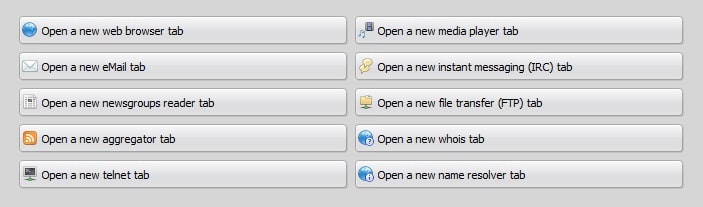
The web browser is loaded with tons of amazing features which definitely adds value for technical persons who want to use some of the advanced features through third-party tools. This browser can ease your work to a good extent.
Here are few of the best features of the BriskBard brower –
1. In-built ad blocker:
Yes, this is one of the best features we will point out as the websites try to extract the user data and target users for their benefits. To respect privacy, the browser comes with an in-built ad blocker that blocks advertisements, third-party cookies, trackers providing the user a clean experience and data privacy.
Watching YouTube or browsing websites is now ad-free through the ad blocker. You can turn off the feature from the settings and you have the option to disable the ad-blocker just for one website as well.
2. WhoIs information of domains:
You can know the details of the domains including the registrar and registrant details though this web browser.
Go to Settings → Developer tools → Receive whois information to access the whois data.
Or else, go to Menu → Open a new whois tab, and type the domain name you want to search.
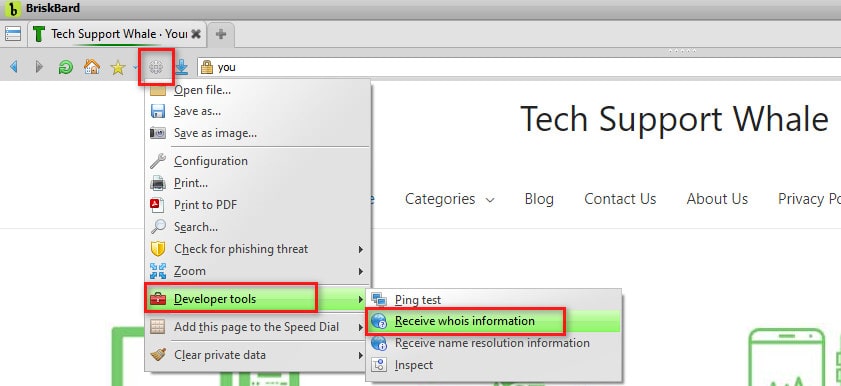
Read also: Crimson Editor – 10 developer-friendly review and features
3. Organizing tabs:
When it comes to intuitiveness, the BriskBard browser is one step ahead of others due to the feature of organizing tabs o the web browser. Unlike other browsers, you can arrange tabs on the top, left, right, or bottom based on your preference.
Select the tab layout preference under the Menu → Layout section.
You can color the tabs to categorize the opened tabs by right clicking on the tabs and select a specific color.
4. Appearance:
If you are a person looking for customization to make your browser visually appealing, then the BriskBard browser provides a wide range of customization for end-users. As a user, you have the capability to change the icons in the browser and give it a look you want.
The appearance of the briskbard browser including themes, various images, button styles and menus can be customized.
Go to Menu → Change appearance… to explore more about the various customization.
5. In-built media player:
One of the cool feature of the briskbard browser is that you can play audio and video files within the browser. You do not need to have an extra media player installed on your computer. The in-built media player supports both local and online media.
To play the video files, you need to download LAV Filters and install on your computer. For the audio files, the browser has in-built audio equalizers that not many media players do not have. Personally, I liked the variety of the equalizers the most and it gives an added flavor to the music.
6. Email client:
You can have an Outlook-like email client in the briskbard browser where you can configure POP3, IMAP, and SMTP. The email client is not so advanced but it supports the basic features. One thing to keep in mind, if you are trying to configure Gmail account, then probably the Gmail will block the action from briskbard. You need to allow the activity by briskbard in order to use the email feature of the browser.
7. Telnet capability:
The telnet capability in the briskbard browser is targeted towards the system administrators where they can connect to a server be it Windows, Unix, Linux.
There are various other features in-built in the browser like name resolver, FTP, instant messaging, newsgroup, aggregator etc you can try out.
Read also: 10 Awesome Features of PSPad Editor [A Developer’s Review]
Is it worth installing?
The browser is loaded with a lot of features suitable for system administrators. Putting a lot of features does not make it a better browser, the more user-friendliness is something the developers should focus on. When it comes to practicality, just imagine if an average internet user uses the whois, name resolver, FTP client, or even instant messaging features in their daily life.
During our usage for over a month, we found multiple bugs in the browser and i a website is having automatic https redirect, the browser does not handle it properly. It is really unfortunate to have so many nice to have features where the basic functionality of the browser is with poor performance and user-friendliness.
To make the answer short, we do not recommend to install the browser for the sake of features; only if you use the very specific features in your daily life, you can give it a try. Else, if you are a normal internet surfer, then we say forget it :D.
Conclusion:
BriskBard browser is loaded with multiple features from different areas which generally do not correlate to a great extent. You may like some specific features and others may not be of relevance to you. We tried the browser for one month and the outcome and user satisfaction was not so good.
If you are a person who wants to try out new things, then probably you can give it a try. We would recommend to go for Mozilla, Chrome, Brave like reputed browsers with user-friendliness.
If you are using Briskbard browser or have used in past, do share your thoughts in the comments section for our readers. Cheers !!!
